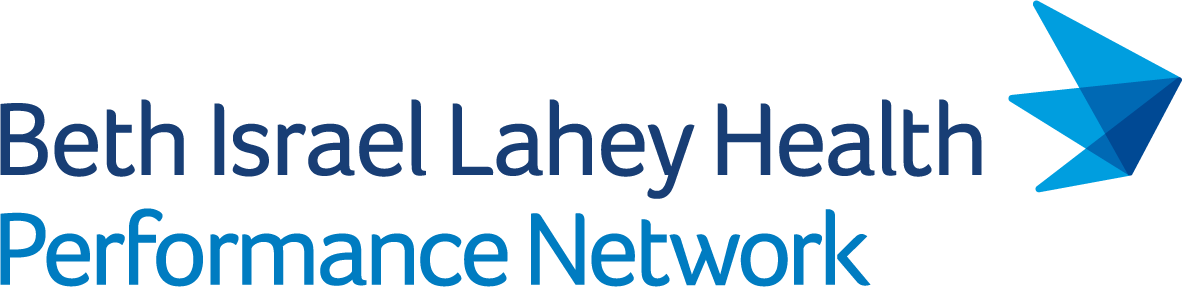The BILHPN – Beverly LCU Referral Order Preference Lists have been updated and can provide your clinician with the full BILHPN – Beverly LCU Specialist directory to help facilitate the ordering of clinical services for their patients.
As a reminder:
- Enter the name of the person to copy from (Ann Cabral) and the name of the person to copy to (self)
- Select Outpatient to see only the Outpatient Orders.
- Check the box next to Referrals that you would like to copy
- In the “Copy Option” field, select Merge or Replace.
- This option will replace your current Referrals favorites with the new list
- Click copy on the lower right-hand side
- The system may take a few seconds to copy the preference list.
- When the copy is complete, you will see a pop up window indicating that copy is complete and click on OK
EPIC users please contact Ann Cabral at Ann.Cabral@Lahey.org if you have any questions on how to copy the BILHPN – Beverly LCU Specialty Referral Orders into your EPIC Preference List.