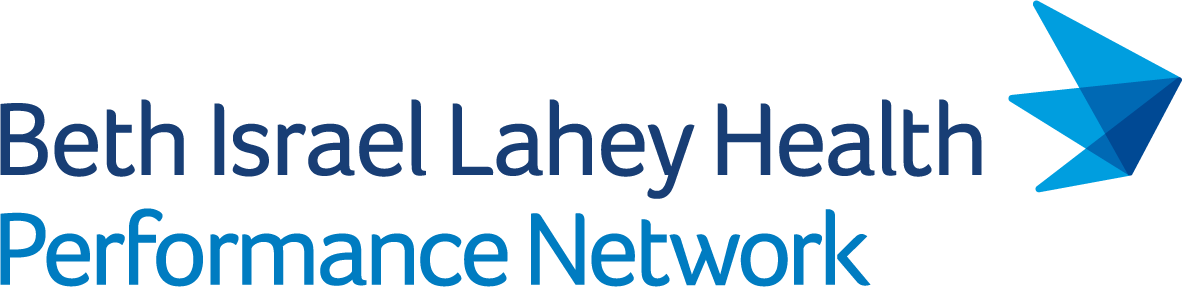Virtual Networking Videos
Tanner Brown, MD – Gurley Eye Associates
Richard “Matt” McLarney, MD – Massachusetts Dermatology Associates
Jeffrey Touma, DO – Coastal Orthopedic Associates
Maureen Thompson, NP – Lahey Primary Care, Danvers Travel Clinic
Gabriel Merlin, MC – Coastal Orthopedic Associates
Gary Mandese, MD – Dermatology and Skin Health